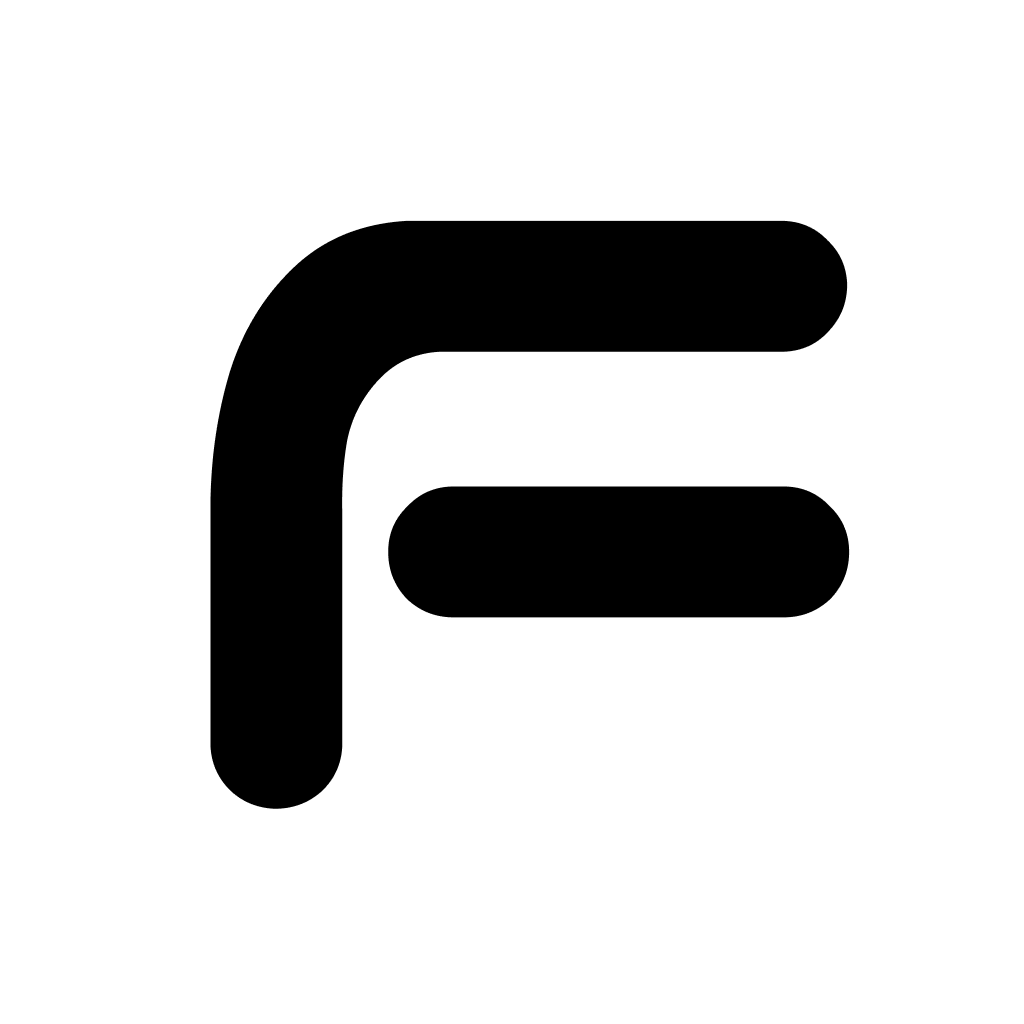
Filenic
The Ultimate File Name Converter for macOS & Google Drive.
Description
FileNic is the definitive solution for instantly repairing filenames that appear broken, scrambled, or fragmented on your macOS and directly within your Google Drive.
Stop letting garbled filenames disrupt your workflow. When international characters in your files become corrupted or fragmented, making them unreadable and impossible to find, FileNic restores them to their correct form with a single action.
[Problem Solved]
Fixes filenames that get scrambled due to compatibility issues between macOS and other operating systems.
Reassembles filenames that appear fragmented after being uploaded to Google Drive.
Solves search and organization difficulties caused by unreadable or corrupted text in filenames.
Enables smooth file sharing for team projects, academic work, and cross-platform collaboration.
[Key Features]
Google Drive Integration: Securely connect to your Google Drive within the app, then select and repair broken filenames directly in the cloud.
Local Drag & Drop: Simply drag and drop local files or folders onto the menu bar icon for instant conversion.
Batch Processing: Clean up entire folders at once – FileNic processes all files and subfolders efficiently.
Menu Bar Access: Always available from your menu bar for quick, convenient access.
Launch at Startup: Set FileNic to launch automatically when you start your Mac.
[Secure & Private]
Local Files: All processing for local files is performed entirely on your Mac. No data is ever sent to external servers.
Google Drive Files: FileNic uses Google's official, secure API to access file metadata (filenames) only. It never reads, downloads, or modifies your actual file content.
Say goodbye to the frustration of broken filenames.
FileNic delivers a clean, perfect file environment across your Mac and Google Drive.